Rekordbox have designed lighting mode with the following lighting rig in mind:
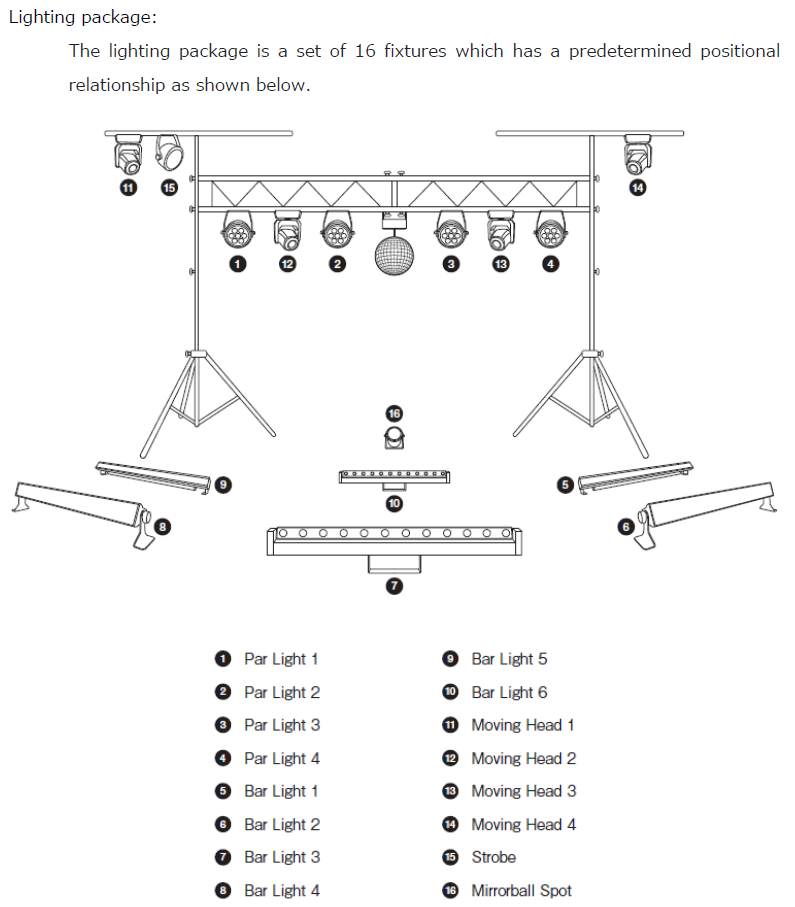
The operation guide is not great and offers no explanation as to the intent behind this and mindset of how its used. Whilst you can edit all of the pre-programmed scenes in lighting mode, its slow and cumbersome to do so, so you really want to try and work within as much of what they’ve already pre-programmed for you as possible.
Minimum rig needed
You can’t get away with just a pair of moving lights as your rig, or just 4 par or bear lights say, because the pre-programmed scenes don’t have them on all the time. There are lots of interactions between moving head beams and other lights such as par fixtures. Well you could, but you’ve got lots of painful programming changes to make throughout all the lighting scenes.
IMHO you need the following minimum rig to make something usable and good looking:
- Two moving heads and four RGB static lights
- Two moving heads and two RGB wash lights or two RGB bar lights (I’ve not tried but I expect it would work well)
What I have discovered from our playing with the standard fixture rig
Moving heads
You need 2 of these or 4 (or multiples of). If using 2 select the “(simple)” fixture type – simple fixtures are their terminology of you are only using 2 of them, with programming applied to suit that.
Gobos, gobo rotation and prism – not fully supported. Gobo and rotate are included in the scene editor, but the pre-programmed scenes don’t use them. Also rotate when it is implemented for a fixture definition seems to typically only work in 1 direction. They don’t necessarily work though (my moving heads have a gobo rotate channel but rekordbox says it can’t control it – I’ve no idea why).
If you have a simple RGB moving head then you won’t care because you don’t have those features anyway.
If you do then you can alter the scene programming yourself if your gobo and rotate channels work for your fixture (there are 24 mood+bank modes and 10 song section scenes for each of these, so no small task….plus you need to edit for each fixture type individually in each of them you want to use them in!). However, there are 3 DMX Direct Control setups available in performance mode (and 6 more you can assign to midi buttons to control them). You can add your gobo, rotate and prism channels to these direct DMX control setups if you wish so you can manually turn them on to select a particular gobo or rotate speed and by using an exact DMX level. This is a quick way of giving you live access to changing up the effect part way through the night or for certain songs.
Moving head issues – See my page here
Par lights 1-4
4x RGB beam lights of some form. The interaction between these and the moving heads works really well. I use a couple of beamZ BS960 fixtures in my rig:

With a bit of clever setting up (I don’t use the standard beamZ BS960 fixture definition) I have the top and bottom rows defined to be Par lights 1-4 and 4-1. They look ace with the standard scenes, really cool. The scenes use a single colour or pair of colours on the par fixtures most of the time and move between illuminating the par1-4 fixtures, creating really attractive squares patterns on these lights. If you have four standard RGB lights they will also look great of course.
You can’t get away with just 4 par lights as your rig, because the programmed scenes don’t have them on all the time, there are lots of interactions between them and moving head lights (well you could, but you’ve got lots of painfull programming changes to make).
Bar lights 1-6
They are each a single colour RGB fixture (so would also suit a simple wash lights).
I’ve yet to properly figure these out and there’s no explanation to how they’ve been used, where they’re expected to be placed, how they’ve been utilised. The number ordering in the rekordbox layout above is also really odd too. There is a (Simple) option on them though, so you can use only 2 by selecting the “(Simple)” fixtures.
Bar fixtures 1-6 have a pattern attribute in programming, so are presumably suitable for tilt or pan and tilt programming (I’ve not tried)
If using two select the “(simple)” fixture type – simple fixtures are their terminology of you are only using 2 of them, with programming applied to suit that.
Strobe
I’ve assigned this to the white bar of my beamZ BS960 fixtures – works really nicely
Mirrorball spot
I mean really….who actually has a mirror ball these days on a DJ rig? Oh but its used and there in loads of the scene visualisation images. A really odd thing to include over some of what they left out!
Other fixture types
There are laser and effect fixture types available for programming with all programming options, including pattern (pan+tilt). Also, there are 3 DMX Direct Control setups available in performance mode (and 6 more if you have a midi controller to trigger them). You can add up to 32 DMX channels to each of these direct DMX control setups if you wish so you can manually control other DMX devices.
